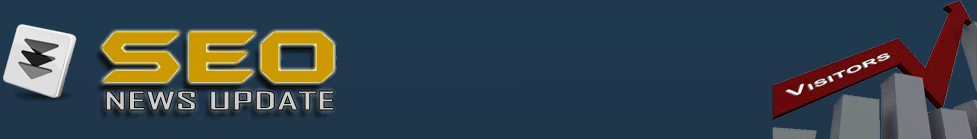1. Research and Know your Audience
Use Analytics to see what are your best performing articles.
2. Pick your Social Platforms
There are only so many hours in a day, pick your battles
3. Pick your KPI's
Unique Visits, Bounce Rates, Page Views, Social Sharing, leads sales are just a few you can use.
4. Write your Social Media Playbook
Make your plan but make sure to review it every quarter and adjust as needed.
5. Align Your Company around your plan
Make it all transparent for all companies so everyone is accountable.
6. Schedule Post
When you hear new updates about your industry, might be good idea to adjust your schedule.
7. Create a content bank
Use Evernote or Wunderlist to keep track as it syncs all plateforms and you can easily share with others.
8. Post Relevant Content
Use Google Alert to get latest news.
9. Treat All Social Channels Seperatly
Each social media site has different UI/ UX , Each site has different ideal image size.
10. Assign Customer Services Representative
It depends on company structure and resources.
11. Reporting
Monthly/Weekly Report to analyz their position.
12. Re-Analyse
Content Sticks with your marketing goals